


Try the new Acrobat Studio free for 7 days.
Get full access to the essential productivity solution. Trusted PDF tools, smart AI insights, and easy-to-use design tools powered by Adobe Express — all in Acrobat Studio.
How the 7-day free trial works.
Try Acrobat Studio with a free 7-day trial. If you need more time to try all the features, you’ll still have an extra 14 days to cancel and receive a full refund.
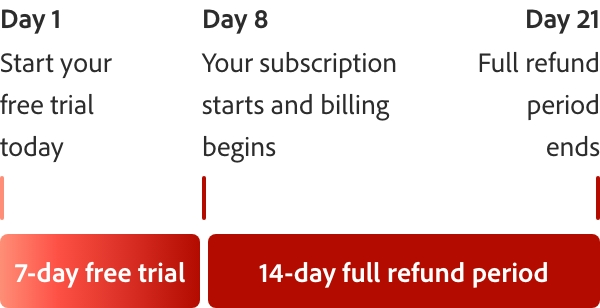


What can you do with your Acrobat Studio trial?
Your Acrobat Studio free trial comes with more than great tools.
Frequently asked questions
Yes, this free trial is available for both Windows and Mac OS.
Windows
- 1.5 GHz or faster processor
- Microsoft Windows Server 2016 (64 bit), 2008 R2 (64 bit), 2012 (64 bit), or 2012 R2 (64 bit); Windows 7 (32 bit and 64 bit), Windows 8 (32 bit and 64 bit), or Windows 10
- 1.5 GB of RAM
- 2.5 GB of available hard-disk space
- 1024x768 screen resolution
- Internet Explorer 11; Firefox Extended Support Release (ESR); or Chrome
- Video hardware acceleration (optional)
Mac
- Intel® processor
- Mac OS X v10.11, 10.12 or 10.13
- 1.0 GB of RAM
- 2.75 GB of available hard-disk space
- 1024x768 screen resolution
- Safari 9.0 for OS X 10.11, Safari 10.0 for OS X 10.12, Safari 11.0 for OS X 10.13 (browser plug-in for Safari is supported on 64-bit Intel processor only)
Browser
- These requirements apply to the Acrobat Pro subscription plan, and are in addition to the desktop requirements listed above
- Microsoft Windows 10 using Microsoft Edge, Internet Explorer 11, Firefox, or Chrome
- Microsoft Windows 7 using Internet Explorer 11 or later, Firefox, or Chrome
- Mac OS X v10.12 (Sierra) or later using Safari 11 or later, Firefox, or Chrome
- iOS: Native browser based on the iOS release and Chrome
- Android: Native browser that ships with the OS and Chrome
Windows: To uninstall your free trial version on a Windows device, close any open Adobe software on your computer, open the Windows Control Panel and double-click Programs and Features. Click on Acrobat Pro, and select “Uninstall” from the menu.
Mac OS: To remove the trial on a Mac, use the Acrobat Uninstaller in the /Applications/Adobe Acrobat Pro folder.














