Work smarter with AI Assistant in Acrobat Studio.
The next era of the PDF.
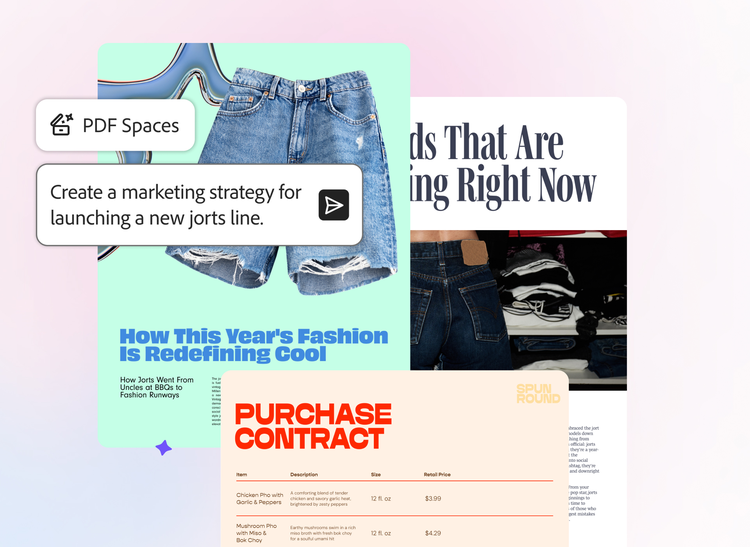
Unlock insights and next steps with PDF Spaces.
Collect files and links to create conversational knowledge hubs. With AI Assistant, chat with your docs for quick answers with source citations, and create notes to revisit anytime. The new Acrobat is your trusted AI workspace tool for documents that streamlines workflows and lets you create work that stands out.
Customize your AI Assistant to reach your goals faster.
Use a prebuilt AI Assistant like an analyst or instructor. Or easily personalize your own and help guide its responses.
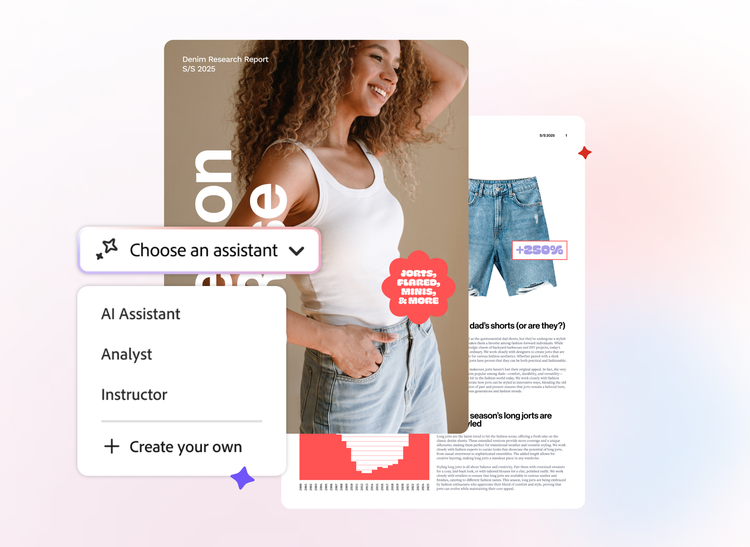
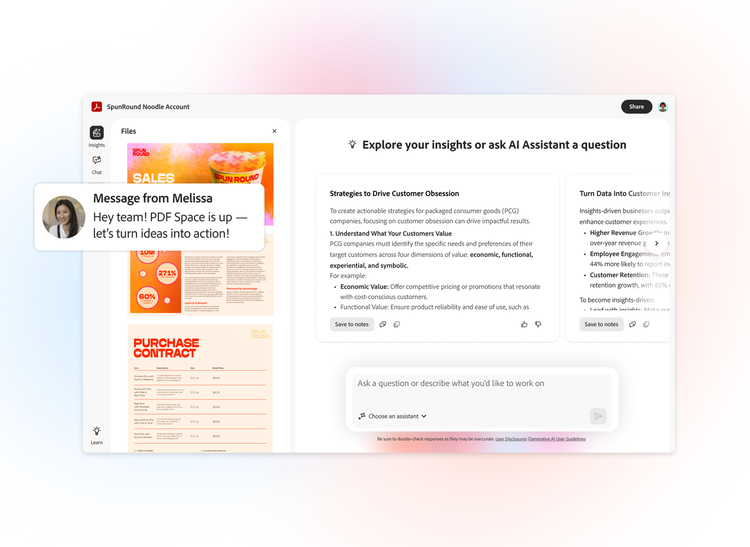
Share PDF Spaces to deliver knowledge, not just files.
Invite teams, coworkers, and clients into your PDF Space with a personalized AI Assistant. Collaborators can easily add files, ask questions, and get answers. Acrobat can boost your productivity with a highly secure AI workspace for file sharing and info gathering.
Try Acrobat AI Assistant with these sample prompts.
Already an existing Acrobat customer?
If you already have an Acrobat Reader, Standard, or Pro plan, simply sign in on your Acrobat or Acrobat Reader app and try AI Assistant today.
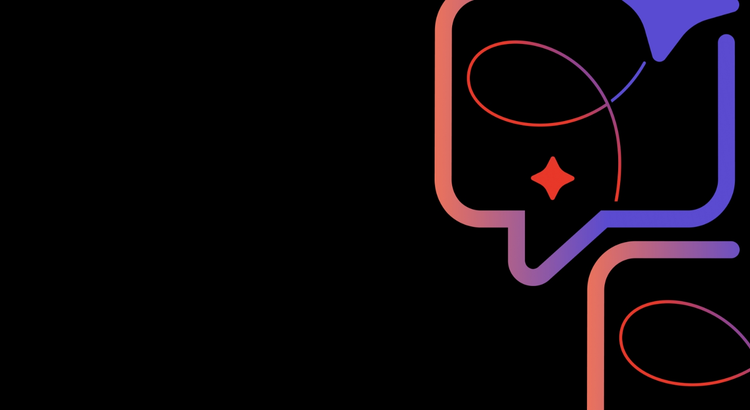

Data Privacy
Your docs. Your data. Safe with us.
When you use AI Assistant, your content isn’t used to train Adobe’s generative AI models.
Learn more | Learn more about how your docs and data are safe when using AI Assistant.